Chess Tutorial
What you are making
You can play the final version here.
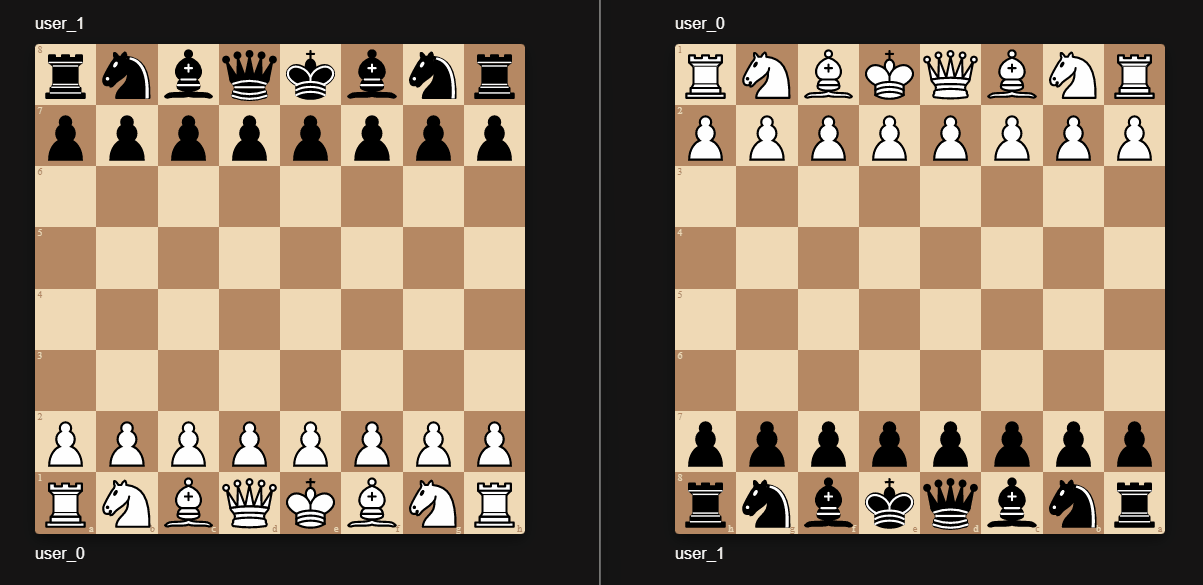
This is an advanced tutorial so it will move fast.
We expect you to have a basic understanding what UrTurn is.
Setup
Generate the chess tutorial locally:
npx @urturn/runner init --tutorial chess # answer prompts
cd chess
The UI is provided for you. Your goal is to implement the underlying logic (room functions) which determine the resulting state after any event (e.g. player move, joins, etc.).
Defining Initial State
We've already defined the initial state in onRoomStart. These values are understood and acted upon by the frontend provided.
{
"state": {
// simple map of plrId to the color they are playing as "white" or "black"
"plrIdToColor": {},
// string representation of the board https://en.wikipedia.org/wiki/Forsyth%E2%80%93Edwards_Notation
"fen": null,
// player JSON object that won the game
"winner": null,
// the string representation of a location on the board of the
// final position of the last moved piece (e.g. "e4")
"lastMovedSquare": null,
},
}
Your goal is to define the other 3 functions onPlayerJoin, onPlayerMove, onPlayerQuit for a fully functioning chess game. Fortunately, the fundamental chess logic has been implemented for us with the chess.js package.
Players joining
- TODO
- onPlayerJoin Solution
function onPlayerJoin(player, roomState) {
// TODO: implement what to do when player joins game
return {}
}
function onPlayerJoin(player, roomState) {
const { players, state } = roomState;
if (players.length === 2) {
const game = new Chess();
state.fen = game.fen();
state.plrIdToColor[players[1].id] = Color.Black;
return { joinable: false, state };
}
// default first player to white to simplify
state.plrIdToColor[players[0].id] = Color.White;
return { state };
}
Players quitting
- TODO
- onPlayerQuit Solution
function onPlayerQuit() {
// TODO: handle when player quits the game before it finishes
return {};
}
function onPlayerQuit(player, roomState) {
const { state, players } = roomState;
if (players.length === 1) {
const [winner] = players;
state.winner = winner;
return { state, finished: true };
}
return { joinable: false, finished: true };
}
Players making chess moves
- TODO
- onPlayerMove Solution
function onPlayerMove() {
// TODO: handle when player quits the game before it finishes
return {};
}
function onPlayerMove(player, chess, roomState) {
const { state } = roomState;
const { fen } = state;
if (fen == null) {
throw new Error('Still waiting on another player!');
}
const game = new Chess(fen);
const turnColor = game.turn() === 'w' ? Color.White : Color.Black;
if (turnColor !== state.plrIdToColor[player.id]) {
throw new Error('It is not your turn!');
}
const result = game.move(move);
if (result == null) {
throw new Error('Invalid chess move!');
}
state.fen = game.fen();
state.lastMovedSquare = move;
if (game.isGameOver()) {
if (game.isCheckmate()) {
state.winner = player;
}
return { state, finished: true };
}
return { state };
}
That's it! Now we have a chess game that properly handles validation of player moves, and updating the state based on player moves.
What's Next?
You can deploy your game to UrTurn in a couple of minutes! Immediately play with random people, or create private rooms and play with close friends!
Stretch goal
Try implementing the classic chess move timers with client.now(). The idea is that clients initiate a client.makeMove() call when they detect the game to be finished and the onPlayerMove function validates this request.
Read more about server side timers, which will make this much easier.
Tutorial with chess move timers is coming soon. Join our Discord to learn more about it.